If your iPhone 11 is not giving complete backup and it is draining too fast then your battery performance has been decreased. Now you might be searching for an iPhone 11 battery price to replace your dead battery with a new one.
So, in this post, we have discussed when you can proceed to change your iPhone 11 battery and which is the best place to change your iPhone battery.
You can increase your iPhone battery backup time without replacing your old battery with a new one. You can find and disable apps with the highest battery consumption on your iPhone 11.
Table of Contents
When to change the battery
Apple suggests replacing the iPhone battery when the battery health is below 75%. The battery health option is available in the system settings of every iPhone.
If your iPhone has more than 80% battery health then you need not replace your iPhone battery. But you may need to optimize your iPhone settings for maximum battery performance if you are getting less battery backup.
I have been using my iPhone 11 for 3 years and never faced any problems yet and its battery health is showing 80%. So, it has started giving less battery backup as compared to the initial time of purchase.
It is normal when smartphones start giving less battery backup after 3 years.
Apple iPhone 11 Battery price
Battery price for iPhone 11 is different at Apple-authorized service center, third-party service center, and local repair shops. There are so many other setups across the India and globe that provide repair services to most smartphone brands.
Battery replacement cost includes the original battery price, labor charges, and GST applicable. Battery replacement cost at the third-party service center is 4500₹ and phone cleaning cost is 600₹ rupees.
Some of the third-party service centers also guarantee waterproofing of the smartphone. But we can’t be sure about the work of third-party repair shops.
| Center Type | Battery Price |
| Apple Store | 5000₹ |
| Apple Website | 8400₹ |
| Third Party service center | 4500₹ |
| Local Repair shop | 2500₹ |
The battery replacement cost for iPhone 11 is different at different places as you can see in the iPhone 11 battery replacement cost table.
iPhone 11 battery replacement cost at Apple store
The battery price for iPhone 11 at Apple authorized service center is 5000₹ and the phone cleaning cost is 1000₹.
Phone cleaning costs include the cleaning of all the smartphone components like speakers, and charging port, and outside and inside cleaning.
If you want to know all iPhone model’s spare parts prices then you read our dedicated article on iPhone spare parts price at an authorized service center.
iPhone 11 battery price at Apple website
We have also checked on Apple official website for the iPhone 11 battery price and we have found that the iPhone 11 battery replacement cost estimate is 8400₹.
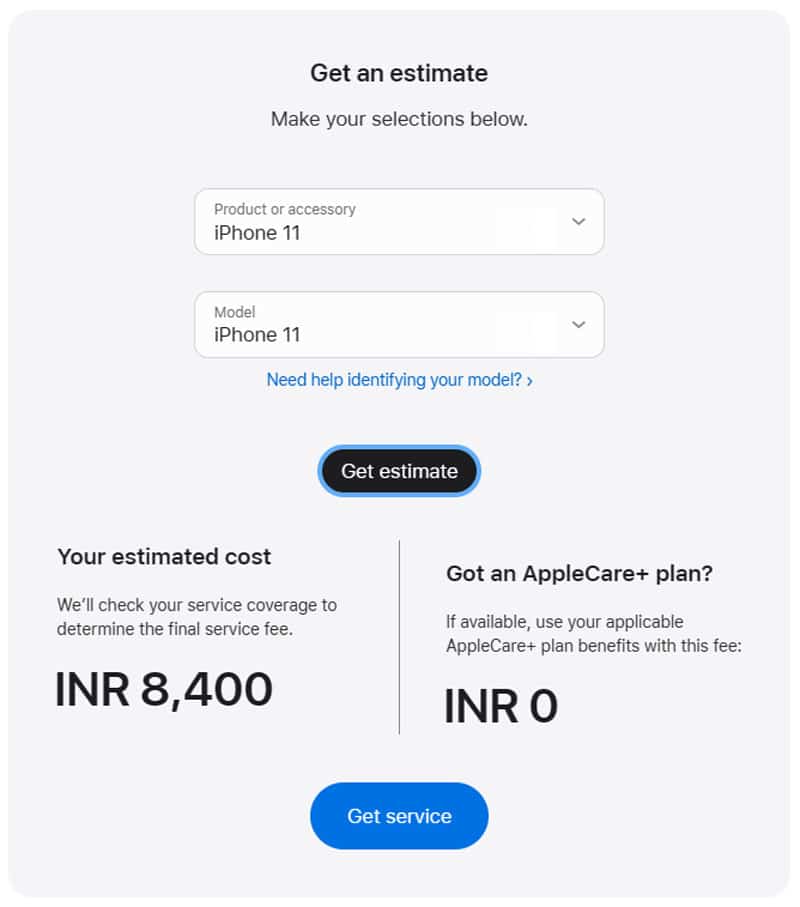
Our Experience at Apple service center
My iPhone 11 battery backup was dropped very much after 3 years of continuous usage. And the battery health started showing below 75%.
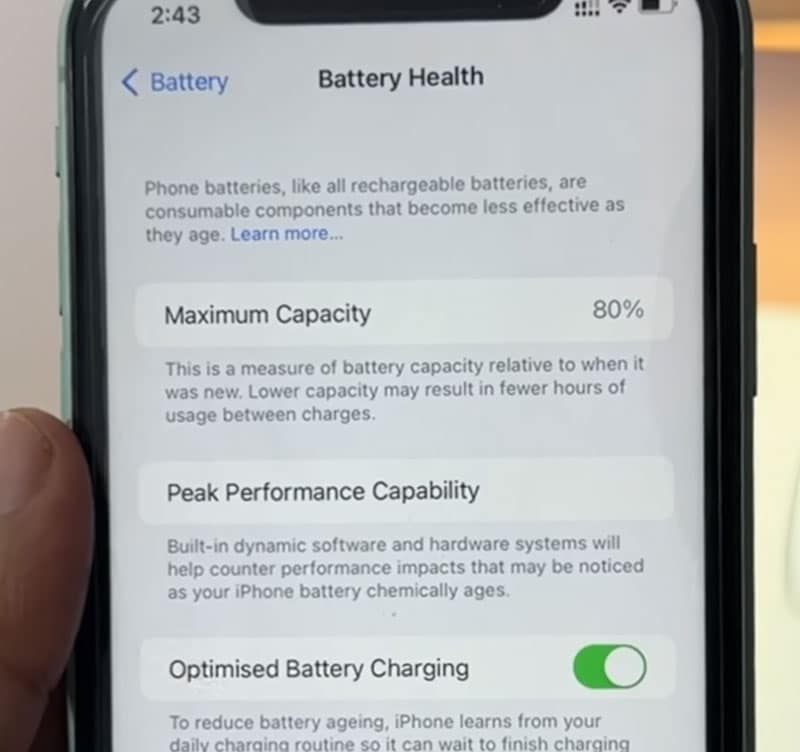
So, I decided to replace my iPhone 11 battery with a new one as the phone was working perfectly fine except for the battery issue.
In most of the Apple authorized service centers the iPhone 11 battery was not available at the moment.
Now I contacted one of the Apple authorized service centers and they asked me to prebook the battery for the smartphone. I had to pay the full charges in advance and they advised us to wait for one week.
So, I booked the battery and paid in advance and after one week they reached us on a phone call and informed them to come to the service center and deposit the smartphone.
I did the same and they submitted our phone in the morning and returned it in the evening after replacement of the battery.
Now our iPhone 11 battery has been replaced with a new one and it is working absolutely fine like a brand-new smartphone.
Pro Tips
If you want to get more information on Apple iPhone Display price then you can read our dedicated article.
Warranty on Battery
If you repair your iPhone from Apple’s authorized service center, they provide 90 90-day warranty on the spare parts replaced.
They also provide you with a Warranty on the battery replacement. They also provide a complete guarantee of waterproofing and dustproofing after repair.
But no third-party repair shop will provide the Warranty on waterproofing and all other things. And if they take guarantee on waterproofing and another thing then who knows they will keep their promise if anything unusual happens.
So, it is a good idea to get your iPhone repaired at the authorized service center only. In this case, you will be sure that the parts replaced are genuine and other things also.
iPhone 11 Battery saving Tips
Most smartphones have many features which are not used by every user so you can find and disable all the services and features which are not useful for you but enabled by default in your iPhone 11.
We have tried to find a few features and services that consume more battery power but are not very useful. So, you can consider disabling all those features from the guide given below in the post.
Stop unused System services
There are so many System services available in all iPhone devices that are not useful in India but are enabled by default, so you may consider disabling all of them.
Navigate to Settings >> Privacy Settings >> Location Services >> System services and disable these services:
- Apple pay merchant pay identification
- HomeKit
- Routing & traffic
- Improve maps
- Location based alert
- Location based suggestions
Disable live location for Widget
If you have enabled the live location feature in your iPhone then your Weather widget will frequently try to fetch the live location and will consume more power so you can consider disabling the live location services for the Weather widget on the home screen.
Navigate to Settings >> Weather >> Location and Select the While Using the App or Widgets.
Now Navigate to the following path Settings >> Privacy security >> Location Services >> Weather and select the Never option.
If you have disabled the live location for your Weather widget then it will start showing live location is off on the widget on the home screen and it will not show the weather information.
You can follow the steps to fix the location service that is off on your iPhone.
Long press on Weather widget >> Edit Widget >> My Location and manually type your city name to get the weather information for your city only. Now it will always show the weather information for the city you have entered here even if you travel to the other city but it will save your battery.
Disable haptic feedback
If you use your iPhone keyboard so much then you can consider disabling the haptic feedback. Haptic feedback is nothing but your keyboard key popup when you press on it, it may look good but may consume more power.
Navigate to Settings >> Sound and Haptics >> Keyboard Feedback and disable the Haptic option.
Disable background app refresh
Background app refresh is a function in iPhone devices that allows the apps to refresh automatically even when they are running in the background.
If you keep the enable background app refresh option for most of the apps then your opened apps will keep on refreshing automatically after a fixed interval of time which will consume your battery unnecessarily.
So, it is good to disable it for most of the apps that are not required to refresh automatically in the background.
For example, if you have opened any app and switched to another app and then switched to another app.
Now you have a few apps open in the background and you are only using one app but all the other apps will keep on refreshing themselves automatically and will consume data, resources, and battery power.
So, you may consider disabling the background app refresh option for most of the apps.
Navigate to Settings >> General >> Background app refresh and disable background app for selected apps.
Never kill background apps frequently
You should not kill background apps from the multitasking window every time because most of the apps consume more power and resources when you open them the first time.
If you don’t kill the frequently used apps from the background then they will be kept on running in the RAM of your device and will be severed instantly when selected from the multitasking window It will decrease the load on the CPU and the app loading time will be much less.
You can keep the most frequently used apps in the background. You should only kill the apps from the multitasking window when you are planning to keep your mobile for a long time.
Disable these services to save battery
As we have already mentioned there are so many services and features available in smartphones that are rarely used but consume battery on a regular basis.
You can consider disabling the services mentioned below which will definitely increase your battery backup.
- Disable Rise to wake
- Disable Always on display
- Disable Call on other devices
- Disable tracking permission for most of the apps in privacy & settings.
- Remove useless widgets from the lock screen & home screen.
Use these services
Some features may help to increase your iPhone battery life so you can consider enabling the below-mentioned services.
- Use Dark mode to improve the battery backup
- Enable Auto Brightness
- Use 60Hz display refresh rate
- Enable Wi-Fi calling
- Use Low power mode
- Enable Optimized battery charging
You can search the above-mentioned services in system settings and you will land on those features directly in settings.
Get iPhone battery health score to 100
You have to replace your old battery with a new one. To do this, the iPhone technician will open your iPhone remove your old battery, and replace it with a new one and then he will close the iPhone.
There is no other way to increase the battery health to 100% without replacing it. But still, you can get a decent battery backup if you use your iPhone wisely.
You can try our iPhone battery backup tips explained above in the post.
