If you have a Realme 3 smartphone with you then you must have opened its SIM tray many times to change the SIM card from one slot to another. Realme 3 SIM tray offers dual SIM cards and a memory card to extend the internal storage of your phone.
If you don’t know about the SIM tray and its uses then you have come to the right place because here we have provided all the important information related to SIM card tray.
Most of the Realme smartphones including Realme 3 come with 3 card slot SIM tray so can insert two SIM cards and one memory card (microSD) simultaneously.
Table of Contents
SIM Tray in Realme 3
A SIM tray or SIM Card Tray is a small rectangular slot on the top left side of your Realme smartphone. It is used to hold your SIM card and memory card securely inside your phone.
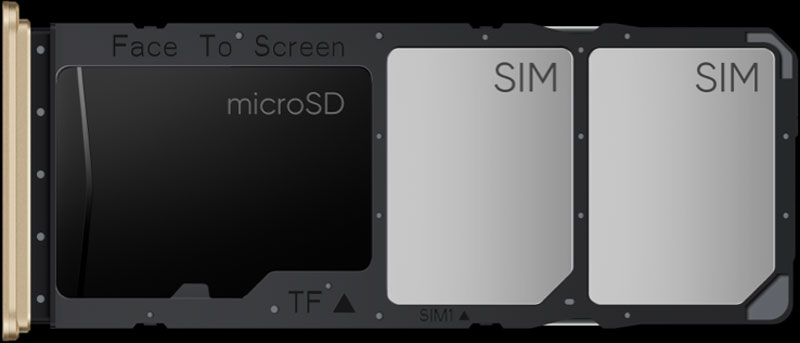
We used to open the phone back cover and remove the phone battery before replacing the SIM cards and memory cards in older phones.
But the SIM card tray has made it very easy to replace, add and remove SIM card and memory card without opening the back cover of the phones.
Due to this, we find the non-removable batteries in our smartphones resulting in long battery life and compact devices.
Also Read: Realme 3 pro original display price
Realme 3 SIM Tray
Realme 3 also has a SIM card tray on the left side of the smartphone. The Realme 3 SIM tray is located on the top half left of the smartphone. You can easily find it when you tilt your smartphone towards the right side.
You can see a pinhole with a rectangular part nearby, and this is your SIM tray. You can eject your SIM card using a SIM ejector tool.
SIM ejector tool comes with all Realme smartphones out of the box. SIM ejector tool is a small metal pin but it is a very important tool that is used to eject the SIM tray.
Realme 3 smartphone comes with a three-card slot including Two SIM slots and a dedicated microSD slot in the SIM tray.

So you can insert three cards including two SIM cards and one microSD card at the same time. Realme 3 is a dual SIM smartphone and both the SIM cards are dual standby and can work together and receive calls simultaneously.
You can even make calls using a SIM and access the internet from another SIM in your Realme 3 simultaneously.
Realme 3 supports a dedicated microSD card, so you can increase its internal storage up to 256GB by using a 256GB or less memory card.
We always recommend you buy a good quality microSD card to avoid data loss and to protect your data from getting corrupted in your memory card.

Low-quality memory cards can’t support recording of high-quality videos like 1080p, 2k, 4k or higher. They also don’t support capturing photos in FHD and your photos will not open properly after some.
I experienced this thing personally in my smartphone and most of the data saved in my phone was corrupt.
Also Read: Realme XT spare parts price
Buy Realme 3 SIM tray online
If your SIM tray has broken or your SIM or microSD card is getting fit in it then you might want to replace it with a new one.
You can easily buy Realme 3 SIM card trays from online stores like Amazon, Flipkart and more. Changing the SIM tray doesn’t require any skill or high-end tools so you can replace it at your home.
You just need a SIM card ejector tool to eject the SIM card tray. We recommend you buy an original SIM card tray for your Realme 3 so that it will be fitted onto your smartphone properly and can protect your cards from moisture, dust and liquid damage.
Here we have provided high-quality Realme 3 SIM trays from online stores. You can check and add them to your cart and you can buy them with other products so will get a free delivery.
| Spare Part | Site |
| SIM Tray | Amazon |
| SIM ejector | Amazon |
| SIM Tray | Flipkart |

What is a SIM Card?
A SIM card is a tiny chip that contains all required information related to your SIM card including your phone number, and telecom operator and provides storage for messages and contacts.
The SIM card allows your phone to connect to your mobile network and make calls, send messages, and access the internet.
Types of SIM Trays in Smartphones
Nowadays smartphones usually come with many types of SIM trays like single SIM tray, dual SIM tray, hybrid SIM Tray, 1 SIM with memory card tray, dual SIM card with memory card and more.
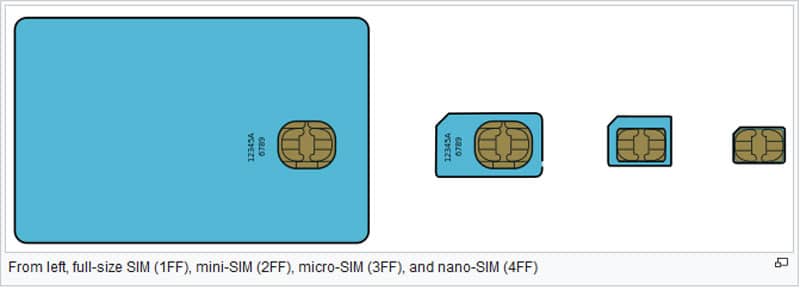
Some of the most common types of SIM trays are explained here in this post.
Single SIM Tray
In a single SIM card tray, you can insert only one SIM card at a time in your smartphone. However, you can change your SIM anytime with another one.
Normally Single SIM tray smartphones have two card slot, where one slot can be used for SIM card and another can be used for microSD card. But some smartphones don’t support microSD cards like Apple iPhone devices.
Dual SIM Tray
On the other hand, smartphones with Dual SIM tray can hold two SIM cards at the same time. It can be very useful if you have two phone numbers, where one can be used for personal purposes and the other can be used for official purposes.
Hybrid SIM tray
The Hybrid SIM tray can hold two cards at the same time either you can use one SIM card with one memory card or two SIM cards. If you insert two SIM cards in a Hybrid SIM tray then you will not be able to insert a microSD card.
Also Read: Realme X popup camera spare parts
SIM Card sizes
Smartphone SIM cards come in different sizes and shapes. SIM cards were introduced in 1991 and they were known as Full-size (1FF) SIM cards.
In 1996, the size of the SIM cards was reduced and they were named Mini-SIM (2FF).
In 2003, the size of SIM cards was further reduced and were named Micro-SIM cards (3FF).
In 2012, the size of the SIM cards was again reduced to 12.3mm in length and was known as Nano-SIM (4FF). Most of the smartphones that support physical SIM cards come with a Nano-SIM card.
And in 2016, scientists introduced a new concept of eSIM also known as Embedded-SIM. And this type of SIM, no physical SIM card is required and you can change your telecom operator without changing the SIM card physically.
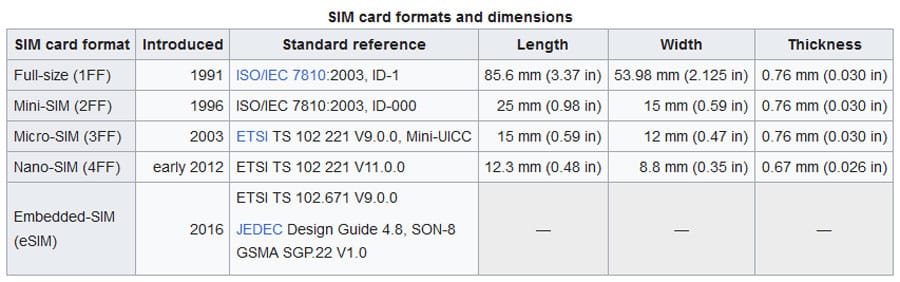
How to Insert a SIM Card into the SIM Tray?
Inserting a SIM card into the Realme SIM tray is quite easy. You can follow these simple steps:
- Power off your smartphone: We recommend you power off your smartphone before ejecting the SIM tray from your mobile to avoid any disruptions and errors.
- Locate the SIM tray: Look for a small pinhole found near the SIM tray.
- Use the SIM ejector tool: Insert the SIM ejector tool pin inside the pinhole and apply some pressure on it to get the SIM tray out of your smartphone.
- Place the SIM card: Make sure you have a nano SIM card ready with you. Now place the SIM card and microSD card (if required) in the SIM tray with the metal portion facing down. If you have a dual SIM tray, you can insert a second SIM card by following the same steps.
- Reinsert the tray: Gently push the SIM tray back into the phone until it clicks into place.
- Power on your phone: You can now power ON your smartphone and it should detect the SIM card and microSD card you have inserted.
Note: You should never eject the SIM card directly without switching off your smartphone as it may cause damage to your smartphone operating system.
SIM Tray consists of SIM Cards as well as Memory Cards, so when you try to eject your SIM tray while your smartphone is ON then all the apps and system services using SIM card or Memory card will crash immediately.
So we recommend you switch off your phone eject the SIM tray change the SIM or memory card, insert the SIM tray on your smartphone and you should power ON your smartphone.
We hope that you have found this post helpful to you and found all the required information related to the Realme 3 SIM tray and type of SIM cards.
If you still have any questions or feedback then let us know in the comment section below. We are always happy to help our readers.
