A battery is known as the powerhouse of any smartphone. If it gets damaged or stops working then a smartphone becomes totally useless. It means, that without a battery, a smartphone is like a car without no fuel.
Here, In this article, we have provided the battery price of all smartphones released by realme to date, We provided Realme battery price at the realme service center. After a lot of research from official sources, this article was written.
Realme was founded on 4th May 2018 by Li Bingzhong. Realme was started as the sub-brand of Oppo and it launched its first smartphone brand Oppo realme 1 After that realme became its own brand.
Table of Contents
Realme Smartphone Battery Quality
Realme commonly uses lithium-ion batteries in their smartphone. They offer a good balance to the smartphone because Li-ion battery gives high energy capacity in small size and are easily fitted in smartphones. Also, they are lightweight, it a positive factor for smartphone-making brands as they don’t increase the weight of the smartphone as much.
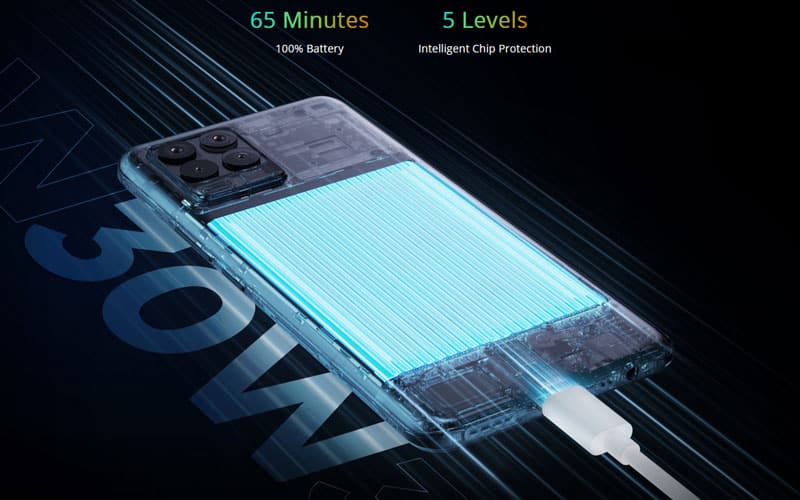
Realme offers 4000mAh – 6000mAh capacity batteries in Mid-range smartphones. That much capacity allows the user or customer to use their smartphone without battery interruption.
How to protect battery life for a long period of time
You can protect the battery life of your smartphones by taking many small precautions that may increase the battery life of your smartphone.
✫ Don’t use your smartphone below 20%.
✫ Don’t charge your smartphone above 95%.
✫ Always use the original or company charger and cable.
✫ Do not disable your phone by 15%.
✫ If possible, then maintain a battery percentage near 50%.
Realme battery price
We have provided the Realme battery price table below in this post. The Realme battery price table consists of a list of all realme phone’s motherboard prices.
| Model | Battery Price |
|---|---|
| Realme 1 | ₹499 |
| Realme 2 | ₹700 |
| Realme 2 Pro | ₹1,200 |
| Realme 3 | ₹1,188 |
| Realme 3 Pro | ₹475 |
| Realme 3i | ₹1,188 |
| Realme 5 | ₹1,000 |
| Realme 5 Pro | ₹1,000 |
| Realme 5i | ₹1,000 |
| Realme 5s | ₹1,000 |
| Realme 6 | ₹648 |
| Realme 6 Pro | ₹648 |
| Realme 6i | ₹648 |
| Realme 7 | ₹648 |
| Realme 7 Pro | ₹1,490 |
| Realme 7i | ₹990 |
| Realme 8 | ₹596 |
| Realme 8 5G | ₹990 |
| Realme 8 Pro | ₹1,090 |
| Realme 8i | ₹1,000 |
| Realme 8s 5G | ₹750 |
| Realme 9 | ₹980 |
| Realme 9 5G | ₹1,000 |
| Realme speed Edition | ₹1,000 |
| Realme 9 Pro 5G | ₹1,800 |
| Realme 9 Pro+ 5G | ₹1,500 |
| Realme 9i | ₹1,800 |
| Realme 9i 5G | ₹1,000 |
| Realme 10 4G | ₹990 |
| Realme 10 Pro 5G | ₹1,490 |
| Realme 10 Pro+ | ₹1,490 |
| Realme 11 5G | ₹1,490 |
| Realme 11 Pro+ 5G | ₹1,590 |
| Realme 11 Pro 5G | ₹1,490 |
| Realme 11x 5G | ₹1,000 |
| Realme C1 | ₹700 |
| Realme C2 | ₹288 |
| Realme C3 | ₹1,000 |
| Realme C11 | ₹1,000 |
| Realme C11 2021 | ₹1,000 |
| Realme C12 | ₹648 |
| Realme C15 | ₹648 |
| Realme C15 Qualcomm edition | ₹648 |
| Realme C20 | ₹1,000 |
| Realme C21 | ₹1,000 |
| Realme C21Y | ₹1,000 |
| Realme C25 | ₹648 |
| Realme C25s | ₹648 |
| Realme C25Y | ₹1,000 |
| Realme C30 | ₹1,000 |
| Realme C30s | ₹1,000 |
| Realme C31 | ₹1,000 |
| Realme C33 | ₹1,000 |
| Realme C35 | ₹1,000 |
| Realme C53 | ₹1,000 |
| Realme GT | ₹1,490 |
| Realme GT Master | ₹1,390 |
| Realme GT Neo 3T | ₹1,999 |
| Realme GT Neo2 | ₹1,999 |
| Realme GT Neo3 | ₹1,999 |
| Realme GT2 | ₹1,999 |
| Realme GT2 Pro | ₹1,999 |
| Narzo 10 | ₹490 |
| Narzo 10A | ₹1,000 |
| Narzo 20 | ₹648 |
| Narzo 20 Pro | ₹625 |
| Narzo 20A | ₹1,000 |
| Narzo 30 | ₹648 |
| Narzo 30 5G | ₹990 |
| Narzo 30 Pro 5G | ₹698 |
| Narzo 30A | ₹648 |
| Narzo 50 | ₹1,000 |
| Narzo 50 5G | ₹1,000 |
| Narzo 50 Pro 5G | ₹999 |
| Narzo 60 5g | ₹1,190 |
| Narzo 60 pro 5g | ₹1,490 |
| Narzo 50A Prime | ₹1,000 |
| Narzo 50i | ₹1,000 |
| Narzo N53 | ₹990 |
| Narzo N55 | ₹1,000 |
| Realme U1 | ₹1,200 |
| Realme X | ₹825 |
| Realme X2 | ₹990 |
| Realme X2 Pro | ₹1,990 |
| Realme X3 | ₹1,590 |
| Realme X50 Pro | ₹1,990 |
| Realme X7 | ₹1,350 |
| Realme X7 Max | ₹1,490 |
| Realme X7 Pro | ₹1,590 |
| Realme XT | ₹990 |
If you want deep detail content on battery or on your smartphone then click here. We have referred realme spare parts website to provide the Realme battery updated price list.
Battery Saving Tips in Realme Smartphone
There are many ways by which you can save your realme smartphone battery easily.
In smartphones, many settings are initially enabled and those settings may discharge your smartphone battery faster. In order to save your smartphone battery you need to turn off those settings and you will notice that now your smartphone will consume less battery than usual.

Optimize Realme phone for long battery
If you want your smartphone battery to long last then you can optimize it accordingly. There is a dedicated option in Realme devices that automatically detects the most power-consuming services and shows them in one place.
You can find the Save Power option in all Realme devices under system Settings. Now you can follow the given below steps to optimize your phone for good battery performance.
Navigate to the following path Settings >> Battery >> Save Power >> Extend Battery Life >> Done.
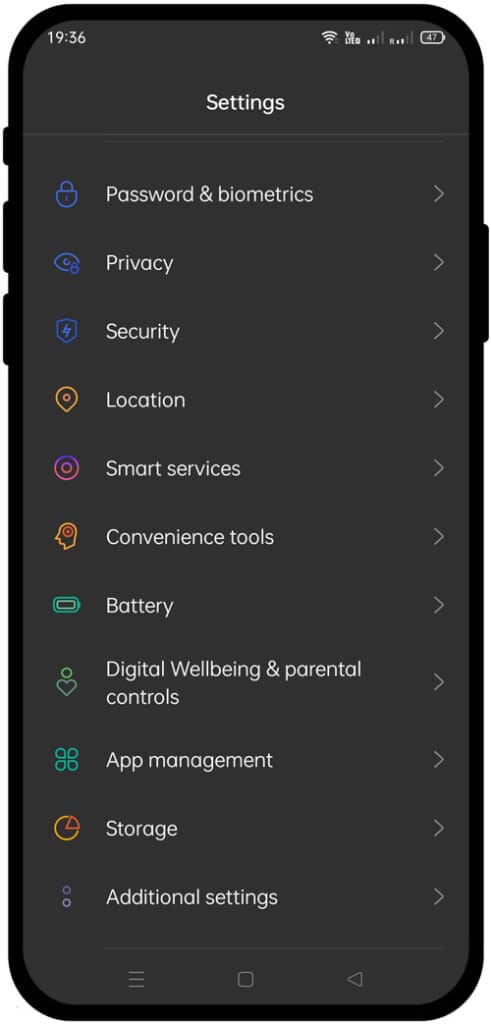
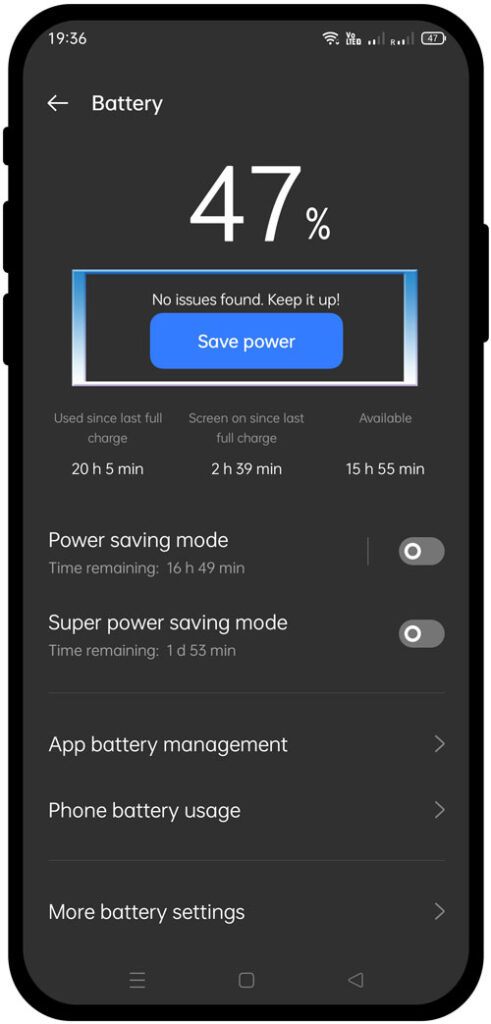
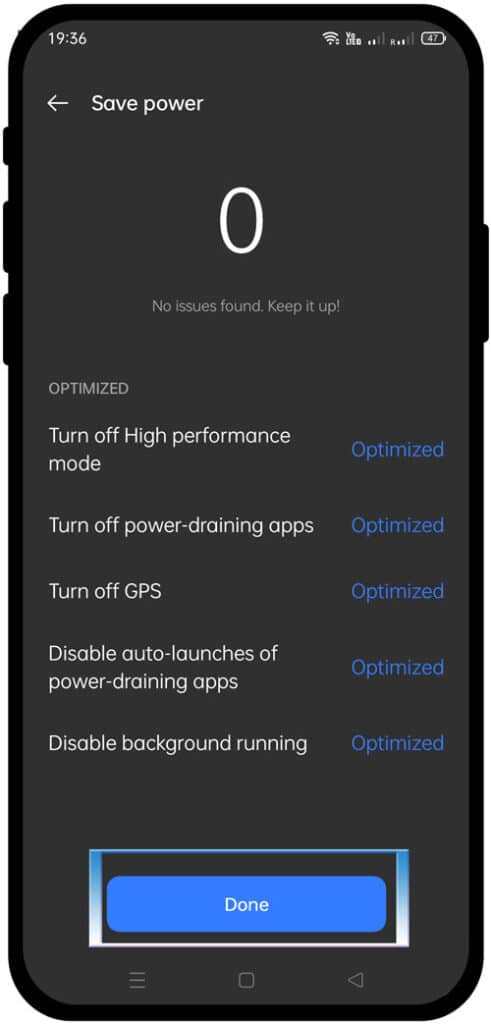
This feature automatically optimizes the following settings for the best battery performance.
- Turn off High-performance mode: This feature changes the high-performance mode to balanced or optimized mode if your Realme phone is set to high-performance mode.
- Turn off power-draining apps: It automatically detects the most power-draining apps in your smartphone and turns off them.
- Turn off GPS: It also turns Off the GPS instantly.
- Disable auto-launch of power-draining apps: Some apps automatically launch in the background without opening them and this feature restricts them from launching automatically in the background.
- Disable background running: When you open an app and then switch to another app the previous app keeps on running in the background and consumes mobile resources which puts an extra load on the battery this feature also disables the background running apps when optimized.
You can also follow these instructions.
✫ First, Go to Mobile Settings > Click on Search Icon > Now Search Battery Here > Then Click On Battery Option > And Click on Save Power > Click on Optimize.
This setting helps you to save battery by turning off Power-draining apps in the background and other services.
Auto Power saving mode
You can set auto power saving mode when your Realme phone battery reaches a specific percentage and automatically disable the power saving mode after charging the device.
You can set this setting in your Realme phone to protect your battery by following the simple steps given below.
Navigate to the following path Settings >> Battery >> Power Saving Mode >> Turn on at specified battery level and set it to 25%.
We also recommend you enable the Turn off automatically feature in the same window to take advantage of disabling it automatically when the battery is charged to 60% or is fully charged.
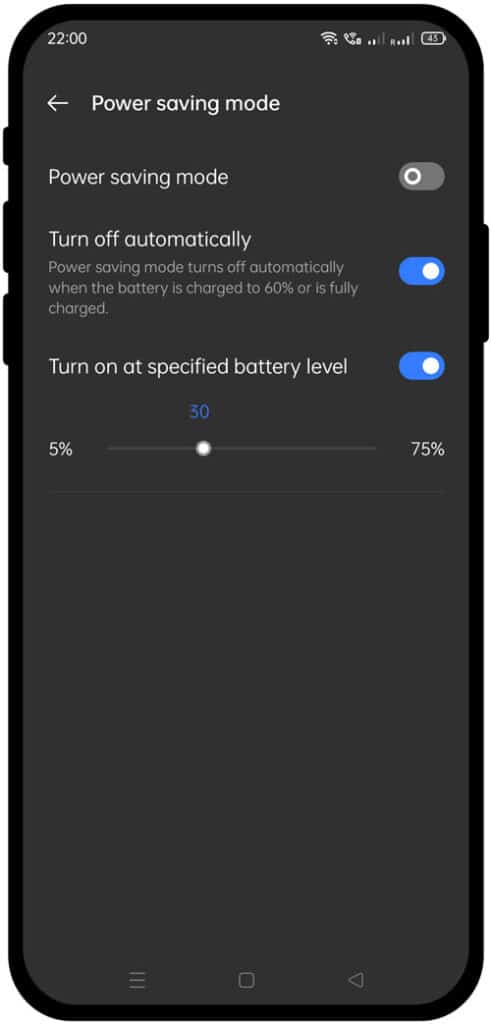
This setting will help you to maintain your battery level above 25% because the battery used in realme smartphones is Li-Ion batteries and these types of batteries need some power in themselves to charge again properly.
Disable app auto-launch
You can disable auto launch for the least required apps from the App management in any Realme smartphone. We recommend you not disable auto launch for important apps and social media apps like WhatsApp, Facebook, and more
Note: You will not receive notifications, calls, messages, or other updates from the auto-launch disabled apps. So we recommend you plan according to your requirements and always disable app auto launch for additional and least required apps.
You can follow the given below simple steps to disable the auto-launch for specified apps.
Navigate to the following path Settings >> App Management >> Auto-Launch apps >> Disable the auto launch for a selected app using the toggle switch.
App battery management
✫ Then again click on battery > Click on App battery management > Select App Icons and Turn off Allow Background Activity > Also, Turn off Allow auto startup if Turn ON.
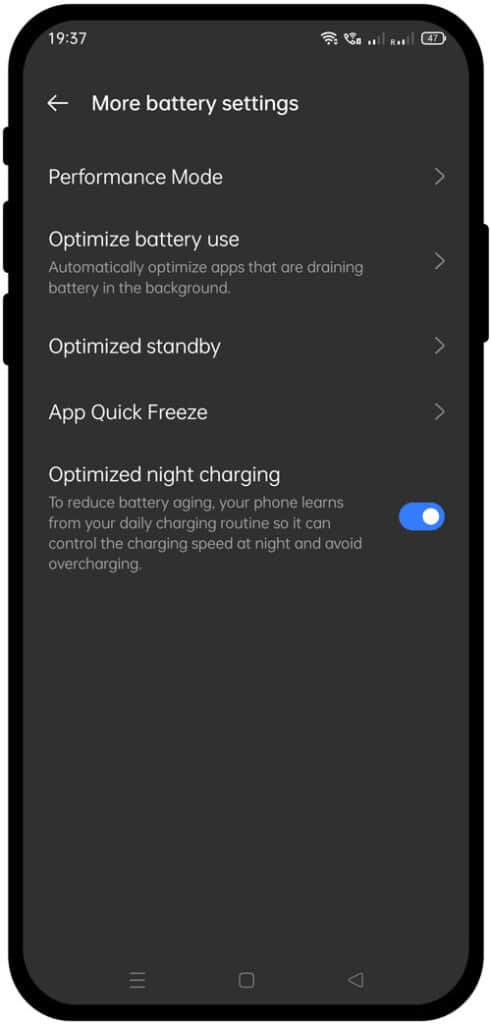
This setting makes unused or less used apps freeze in the background so they can’t be restarted automatically and don’t use battery in the background.
✫ Click on More Battery Setting Option > Click on Performance Mode > Select it to No Performance Improvement.
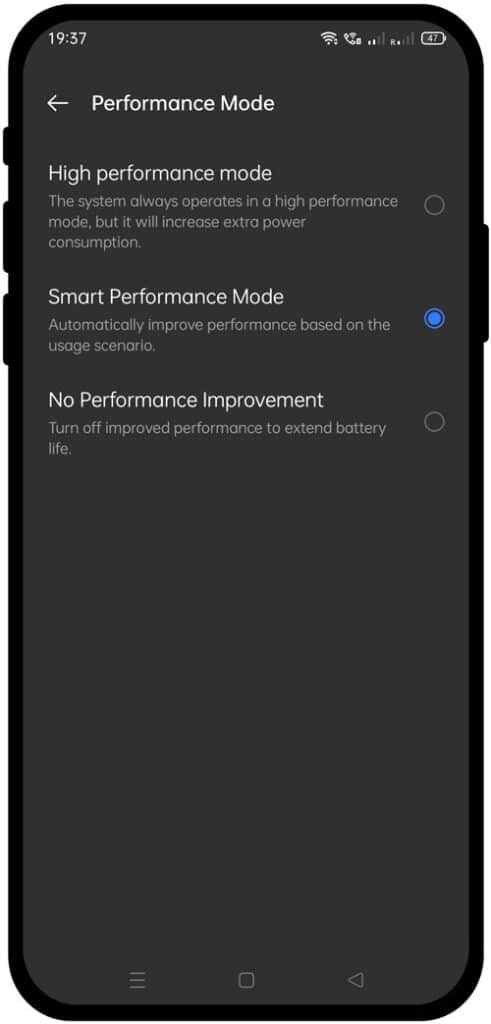
This setting automatically Turns off improved performance which is the best way to extend battery life so that and smartphone doesn’t consume more amount of battery. If you select Smart Performance Mode then it will give you an improvement in performance based on the usage scenario it means that your smartphone works more frequently by observing your daily activity.
High-performance mode always works in the background and tries to enhance the user experience but both modes use more battery in the background and continuously consume power which leads to fast drainage in battery level.
✫ In the battery section Click on App Quick Freeze > Select Apps with no use or limited use > Turn ON Freeze.
This helps in reducing Idle Background App power usage. And this automatically freezes idle apps.
Frozen apps no longer use power, cannot send or receive messages, or read phone information in the background. this will help in maintaining battery life for longer periods of time and smartphones work more on a single charge.
Another power-saving option is available in the smartphone namely Sleep Standby Optimization. After enabling this setting your smartphone runs on low power mode when you’re asleep. This will also save your smartphone battery.
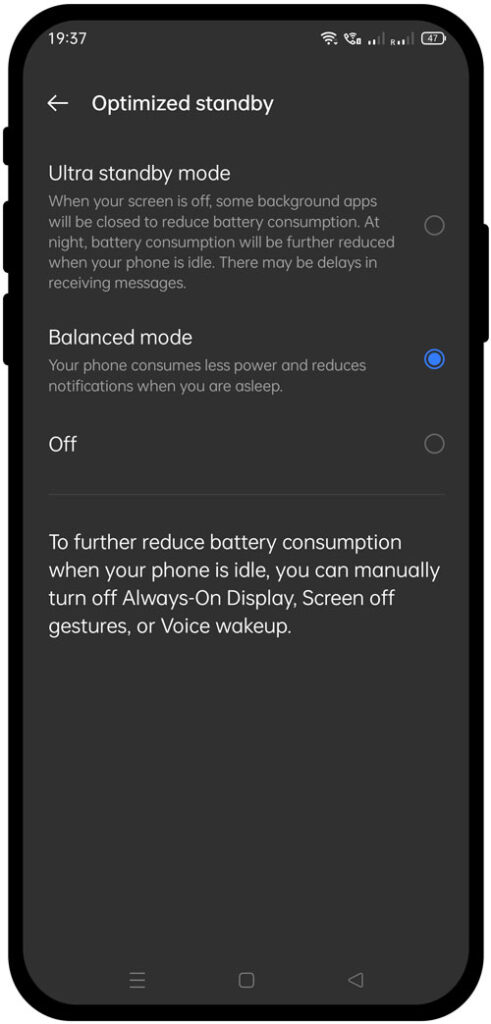
Lastly, one more setting is to be done to protect your smartphone battery open screen battery optimization
Uninstall unused apps
Sometimes we install apps on our devices later we find them useless but forget to uninstall them. More the number of apps installed on your phone slower will be your device.
Many apps auto-launch and run in the background and consume system resources like RAM and processor as well as battery. So we recommend you to find the useless apps and least use apps and uninstall them.
You can easily uninstall any app from the app management or by long-pressing on any app.
Set brightness to auto mode
Screen brightness also consumes a huge amount of battery in Realme smartphones. You can optimize your Realme phone battery by setting its screen brightness to the auto position.
In automatic brightness mode, it will automatically increase or decrease the brightness of the screen depending on the lighting conditions.
In sunlight, your smartphone brightness will automatically increase, and in low lighting conditions, your smartphone brightness will decrease automatically.
Use Dark mode in realme phone
Enabling Dark mode in your Realme phone with AMOLED display can improve battery backup drastically. You can notice the singnificant improvements in your Realme smartphone battery after enabling dark mode.
You can save upto 42% of your Realme phone battery by just changing its light mode to dark mode at 100% screen brightness. At 50% brightness, you can save 9% battery by changing it from light to dark mode.
So it is very clear that Dark mode in Realme devices can save battery after switching to dark mode from light mode.
FAQs
Can we change realme battery?
Yes, you can change Realme battery at local repair shop or authorized service center. But original Realme battery can be replaced from the realme service center only.
Realme doesn’t sell spare parts including battery to local vendors so it is very hard to find the original battey in local market.
What is the battery life of realme mobile?
The Realme smartphones have great battery life and it also depends on the usage pattern of the user. I have Realme 1 device and using it since Sep 2018 and still getting good battery backup even after 5 years of usage.
Most realme smartphones give good battery backup and you can use your smartphone for a day after a full charge without any issue.
Does realme have battery?
Yes, all realme smartphones come with built-in non removable Li-ion battery. But you can get replaced your Realme smartphone battery at authorized service center.
Can I check battery health on Realme?
No, You can’t check battery health on Realme smartphones. Currently this feature is not available in Realme devices. Some other smartphone brands like Apple and Samsung offer battery health checkup.
How do I improve my Realme battery life?
You can improve your Realme battery life by optimizing your smartphone settings for the best battery life. Some of the battery hacks are as follows:
Disable mobile radio like Bluetooth, WiFi, Hotspot and more when not in use.
Uninstall unused or rarely used apps from your smartphone.
Disable app auto launch in your realme phone.
Set brightness to auto mode.
Use dark mode to improve battery backup.
